t1.fan User Guide
Dear Members,
We have prepared various features and user guides to make it more convenient for t1.fan members to use the platform.
This guide is designed for not only T1 membership users but also for everyone using the t1.fan site, so please refer to it for your convenience.
Thank you.
t1.fan User Guide
① Mobile App Installation Guide
- All features of t1.fan can be accessed on mobile devices through the b.stage app. After installing the app, use the notification settings to easily check for new updates.
▶ Check the App Installation Guide
② Feature Guide
- Notifications
- Set the items to receive notifications by going to the Profile icon (in the top right corner) > Notifications. This way, you can receive notifications for new content and posts/comments from our players.
- You can toggle individual notifications for a star and their activities (new post, comments/replies, and reactions) through the ‘Star activity notifications’ settings.
- ‘Schedule’ Function
- Click on the calendar icon in the top right corner to access the 'Schedule' tab. (Same for app/web)
- In the 'Schedule' tab, clicking on the first icon in the top right corner allows you to switch between Calendar View and List View.
- Calendar View: Useful for quickly viewing schedules.
- List View: Allows you to see details such as players participating in the schedule, relevant links, etc.
- Selecting a schedule tag allows you to view schedules related to that tag.
- Customer Service
- In the Profile > Customer service > FAQ, you can check account and payment information. For any other inquiries, please submit them through the 1:1 Inquiry the FAQ section, and we will respond after checking process.
- General inquiries unrelated to t1.fan and T1 Membership usage, such as goods production, gift delivery, fan activities, can be sent via email to [email protected].
T1 Membership Guide
▶ How to purchase membership (for PAYPAL user)
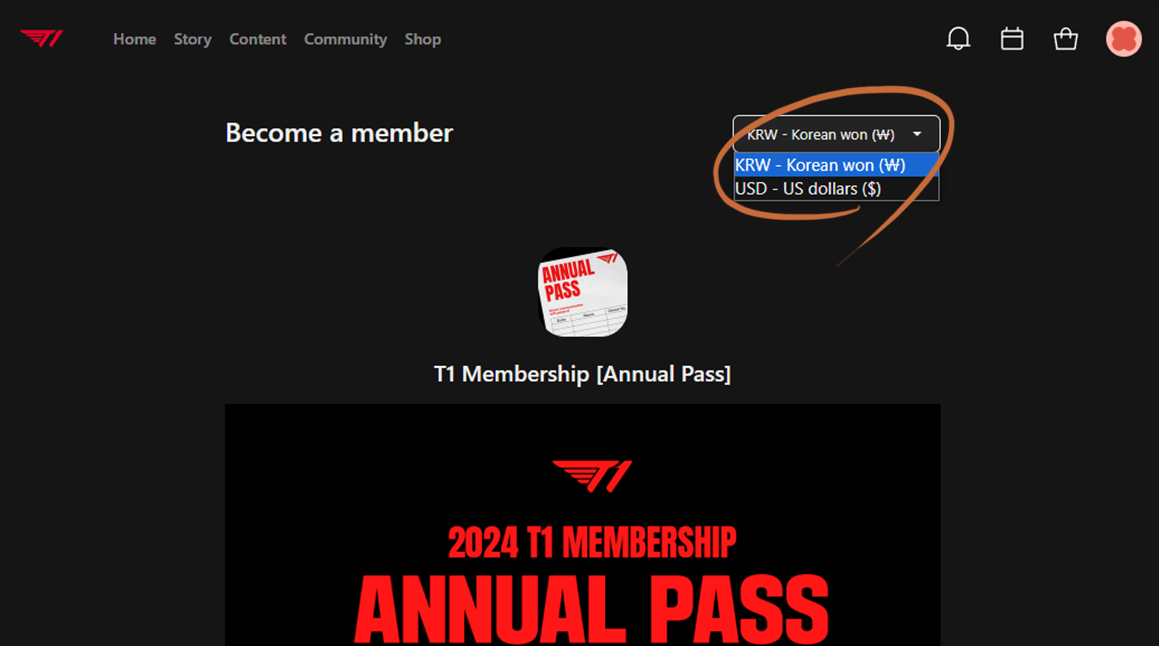
Click on the dropdown menu in the upper right corner of the membership registration screen. If you select USD - US dollars ($) from the currency list, you can make PAYPAL payments at the payment stage. (If you select KRW, you cannot select PAYPAL.)
① Membership Event Participation Guide
Winners of the event will be announced through the email registered for membership (the email used for t1.fan login).
*The operation of the event is subject to change, so please check the notice carefully.
On the event announcement date, please check your email inbox associated with the registered membership email. Occasionally, event announcement emails may be classified as spam, so please be aware of this.
② Membership Content Usage Guide
Photos and videos uploaded to the membership are exclusive content for the paid membership service managed by T1, and the copyright belongs to T1.
Distribution of paid membership content externally is legally prohibited, and strict legal measures will be taken against unauthorized distributors.
③ Membership Community Guide
The community of the membership is a space for supporting the team together. Posts that violate the community guidelines may be deleted by administrators without prior notice.
- (Important) Notice Regarding Private Community
Due to ongoing exclusivity issues caused by private communities (including Open Chat Room), promotions or recruitment of private communities within the membership have been restricted.
Additionally, if inconvenience continues to be reported due to exclusive behavior, such as exposing the name of a specific private community or indicating affiliation with a specific organization within T1 Membership, the membership service usage of the relevant member may be restricted.
We respect fans' autonomy in creating and using private communities for right purpose such as information sharing, and we do not plan to impose any additional restrictions. Please keep this in mind when using the service.
When using the community and comment sections, please be sure to follow the guidelines mentioned above.